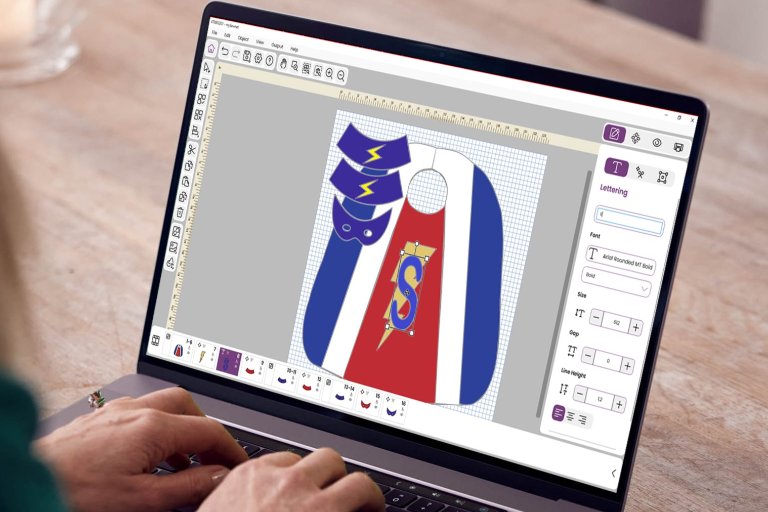
Our Crafting Software
A Basic free mySewnet account is required to use the mySewnet Crafting software and get your SINGER® MOMENTO™ machine up and running.
With this software you’ll have immediate access to the design software to get started with your crafting and cutting projects. You’ll also be able to make individual purchases from our extensive design and font library.
The mySewnet Crafting Software makes it easy and fun to bring your big ideas to life!
- Add text, shapes, designs and more directly to your canvas.
- Follow the easy-to-understand prompts and intuitive tools to make each design your own.
- Multiple operation types like Cut, Draw, Deboss and more open up creative possibilities for advanced and beginner crafters alike!
- Save time and materials by previewing your project before it is sent to cut and make any edits you want, quickly and easily.
- Import your favorite designs directly from the thousands of options available in the mySewnet Library, or upload a variety of file types from your own sources including .svg.
Download Crafting Software for Desktop
Windows Software
Version 4.4
Please uninstall any Windows version 4.0 or lower, before installing the latest version
Windows Desktop Minimum Requirements
- Windows 10 (version 22H2 July 2023 or newer)
- Intel 64-bit processor or equivalent (1 GHz or higher)
- 4GB RAM
- 500MB of available hard disk space
- Display with at least 1280 x 720 resolution
- Internet connection required
ONLY If Software installation fails:
-
-
- If you have Windows 10 and your software fails to install, try installing a Windows SDK and then try installing mySewnet Windows software again.
-
Mac Desktop Software
Version 4.4
Please uninstall any Mac/Windows version 4.0 or lower, before installing the latest version
Desktop Minimum Requirements
- macOS® Ventura (13) or later
- Intel Core 2 Duo, Core i3, Core i5, or Xeon processor
- 8GB RAM
- Internet connection required
Download Crafting Software for Tablet
Tablet Android Software
Version 4.4
Android Minimum Requirements
- Android 11 or later
- Screen size 9" or larger
- Internet connection required
iOS Software
Version 4.3
iOS Minimum Requirements
- iOS iPad (8" or larger) using iOS 16 or later
- Internet connection required


 United Arab Emirates
United Arab Emirates

