
Embroidery Software Gold
-
 Library Access
Library Access
- Free access to thousands of embroidery files
-
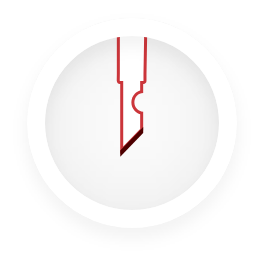 Crafting
Crafting
The mySewnet Crafting Software makes it easy and fun to bring your big ideas to life! Create quickly, even with large shapes, patterns or pieces of material!
- Multiple operation types like Cut, Draw, Deboss and more open up creative possibilities for advanced and beginner crafters alike!
- Save time and materials by previewing your project before it is sent to cut and make any edits you want, quickly and easily
*Crafting not available in all countries.
-
 Endless
Endless
Add markers to an embroidery so it can be stitched out sequentially, as many times as desired.
After each stitchout, the fabric is re-hooped and markers are used to align the new stitchout to the previous one.
-
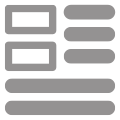 Basic Operations
Basic Operations
- Copy and paste elements
- Rotate, flip and center your Design
- Change thread colors
- Print a template
- Use Thread Cache to build custom thread lists
- Build embroidery fonts With QuickFont, using the TrueType fonts installed on your computer
- Export the finished Design in a wide range of embroidery formats
-
 Connected Features
Connected Features
With mySewnet Cloud, send and receive your designs from your storage and your mySewnet enabled machine*.
Use the connected features from a companion app, such as Design Placement and Photo Stitch, to create your best design yet.
* Some software features may only be available on mySewnet-enabled machines or may be limited by subscription level or software version purchased.
-
 Design Adjustment
Design Adjustment
- Align and resize
- Group elements in the hoop
- Change elements' layout order
- Change colors to a different thread range
- See a realistic preview of the design with LifeView
- Watch the design stitch out in the Design Player
-
 Lettering
Lettering
- Add text to your design
- Choose from 35 shape templates
- Use handles to adjust the shape of the lettering
- Adjust the stitch properties of each font
-
 Super Designs
Super Designs
- Choose from animals, appliqués, corners and holidays and more
- Filled and outlines versions typically included
- Edit some Super Design stitch properties, like fill and line setting. Super Designs remain editable until fixed as embroidery stitches.
-
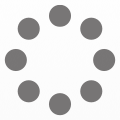 Encore
Encore
- Create exact or mirrored copies
- Adjust the number of copies, margin or gap
- Preview the results and adjust as desired then finalize the Encore design
- Choose from eight line styles with Encore-to-Line
- Select from 50 different shapes with Encore-to-Shape
-
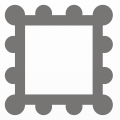 Frames, Borders and Flourishes
Frames, Borders and Flourishes
- Choose from over 650 frames and flourishes in a wide variety of styles
- Use the border and motif underline tools to create simple borders using satin, triple or motif stitches
-
 Split Project
Split Project
- Divide your design into sections and export as separate stitch files
- Add alignment stitches to help match up sections when re-hooping
- Print templates to assist with stitching the design
-
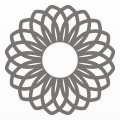 Spiro Design
Spiro Design
- Create unique spiral geometric designs.
- Adjust the sliders to change shape, spacing and the number of petals
- Click the 'Random' button to generate infinitely unique Spiro designs
- The finished Spiro — a continuous line design — is perfect for quilting
-
 Express Design
Express Design
- Convert color areas into satin and fill stitches
- Trace picture outlines
- Create borders or appliqués around shapes in a picture
-
 Express Monogram
Express Monogram
- Create a one, two, or three-letter monogram from preset shapes
- Select the font style and thread color
- Apply a border if desired
-
 Family Tree
Family Tree
- Show up to three generations of ancestors or descendants
- Enter the names and relationships of other family members
- Enjoy a choice of fonts and frames
-
 Photo Stitch
Photo Stitch
- Choose from Color, sepia or monochrome versions
- Use Color Tile to create small blocks of stitches with a tiled effect
- Create a line of continuous, wavy stitches with a single color with Linear Photo Stitch
-
 Project-in-the-Hoop
Project-in-the-Hoop
- Choose from card holders, zipper pouches, phone cases, coasters and more
- Choose from various styles
- Use blank versions to create own lettering and designs.
- Benefit from PDF instructions, which guide the stitching and construction for each project
-
 Quilt Block
Quilt Block
- Build a block filled with quilting stitches
- Pick a block shape, set the size and add an embroidery design
- Choose a fill style — such as Stipple, Crosshatch or Echo — to fill the area around the design with quilting
-
 Word Sculpt
Word Sculpt
- Choose from over 300 shapes
- Type in the words you want to use to fill the shape
- Select font and color options
- Sculpt the words to fit the contours of the shape
- Create your own custom shapes (requires mySewnet Platinum)
-
 Embellish - Decoration
Embellish - Decoration
Apply decorations to your project by exporting the design with placement stitches. You can also export a decoration template for use with a cutting machine.
-
 Appliqué
Appliqué
- Insert appliqué fabric outlines into an existing design with appliqué areas
- Preview your appliqués on screen using different fabrics
- Export the appliqué pieces to your cutting machine
-
 Trocador de nome
Trocador de nome
Criar um logotipo de time ou clube com nomes de jogadores diferentes agora é mais fácil do que nunca. Com o recurso Name Changer*, todos os nomes dos membros são gerados e colocados automaticamente na mesma forma e design escolhidos para a primeira versão. Use o recurso para guardanapos de eventos na mesa, camisetas de clubes esportivos e muito mais.
*Disponível apenas com assinatura
-
 Draw and paint
Draw and paint
- Enjoy a full range of freehand drawing and brush-painting tools
- Create and edit vector or bitmap pictures
- Export into many popular image formats
- Create multiply and horizontal/vertical repeats ro create patterns
Minimum Requirements
- Windows 10
- Intel 32-bit or 64-bit processor or equivalent (1 GHz or higher)
- 4GB RAM
- 4GB of available hard disk space
- Display with at least 1280 x 720 resolution
- Internet connection required
Minimum Requirements
- macOS® High Sierra (10.13) or later
- Intel Core 2 Duo, Core i3, Core i5, or Xeon processor
- 4GB RAM
- 4GB of available hard disk space
- Display with at least 1366 x 768 resolution
- Internet connection required
Machine Formats
- .vp4 HUSQVARNA® VIKING® and PFAFF®
- .vp3 HUSQVARNA® VIKING® and PFAFF®
- .vip HUSQVARNA® VIKING® and PFAFF®
- .shv HUSQVARNA® VIKING®
- .pcs PFAFF®
- .xxx SINGER®
- .sew Janome
- .pes (.pes version 2 - 11) Brother, Baby Lock and Bernina
- .pec Brother, Baby Lock and Bernina
- .jef Janome
- .hus HUSQVARNA® VIKING®
- .exp Melco
- .dst Tajima
- .10* Toyota


 Brasil
Brasil