Maximize Your Crafting Potential with mySewnet's Latest Software Update: Version 3.1
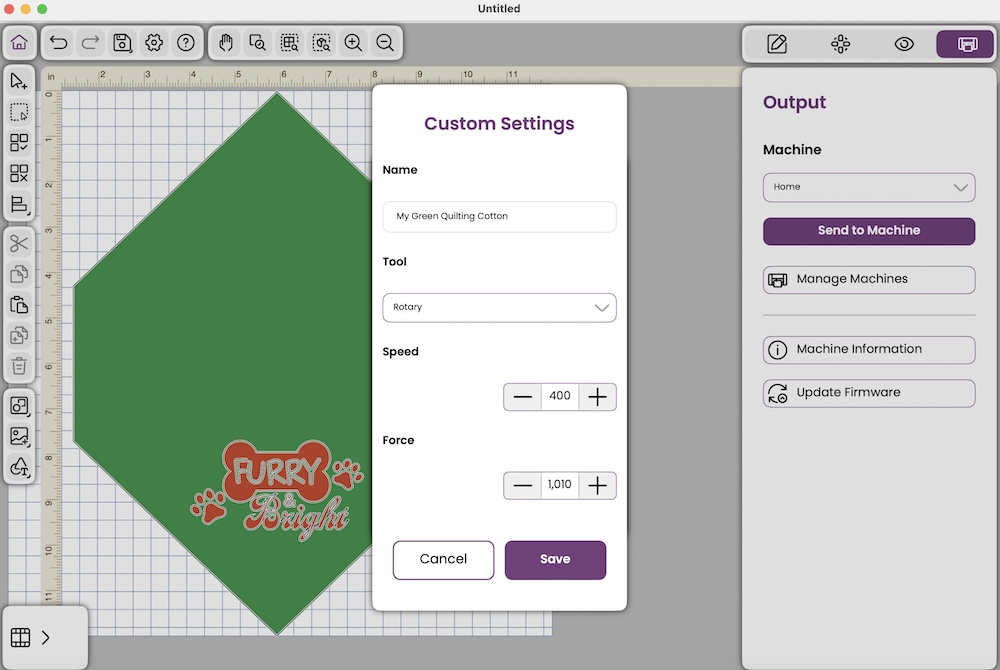
Our developers have been working hard fixing bugs and adding new features that are now available in our crafting software version 3.1! You can download this version from our Crafting Software Page.
Here’s a list of all the updates we made, and wanted to explain two of them in greater detail because we think they’re really helpful:
- Increased the usable area when cutting on a 12x24 mat
You may have noticed that when using a 12x24 mat, you aren’t able to cut as close to the top edge of your material compared to the left, right, or bottom edges. In other words, there is a larger, unusable area across the top of your material than you would expect. And if you use a 12x12 or 24x24 cutting mat you don’t experience the same amount of unusable space across the top.
This has been a challenge we’ve been working on that is unique to the 12x24 mat and with this software release we’ve greatly decreased the gap! Because of a few physical limitations we will not be able to cut as close to the top of the material as compared to other sides, but we hope you’re experiencing cuts, drawings, even printing much closer now to the top than before.
- Added the ability to create, save, and use custom material settings
For each material you can select in the software, we spent countless hours testing the speed and force values to determine the recommended settings that should ensure a quality cut or draw. These values appear on the Insert Tools screen and are based on the material you selected in a previous step.
There will be some variance between SINGER® MOMENTO™ machines on the actual force needed to perform the best quality cut, and that is to be expected, but this is why we recommend doing a test cut on any material before sending your whole design. If you’d like to know how to perform a test cut, our MOMENTO Product Specialist Amanda, does a great job demonstrating in this video.
If you find yourself consistently adjusting settings for a specific material, this feature will save you some time! You can now select any of the materials in the software, update the speed and force values, give it a unique name, and save it to the materials list. You will then be able to select this custom material at any point in the future, and even edit or delete it as needed. Also, after finishing a project, you will have the opportunity to save the material and any settings you adjusted as a custom material if you’re happy with the result.
Other Updates:
- Crafting, we decreased the default spacing between objects when using the multiply feature. We heard you when you shared that you use this feature to fill a space with copies and want them to insert more closely together.
- Crafting, we added a final check that a cutting mat is loaded into your MOMENTO. Previously, you could eject the mat while on the insert tools screen, and still send your project to MOMENTO.
- Across the whole app we fixed several bugs and small design issues.
What features would you like to see added in our software? We’re always looking for feedback, so if you have suggestions, we’d love to hear from you. Please send us any ideas using our contact us page.
Curious to know about other recent improvements we’ve made? Check out our previous blog post.


 Belgium
Belgium