Create a Flower Design for Mom

Create a personalized design for mom or use the same technique with a name. Perfect for a tote bag, pillow or towel and quick and easy to embroider!
Start with a blank canvas and the hoop size 240x150, Natural orientation.
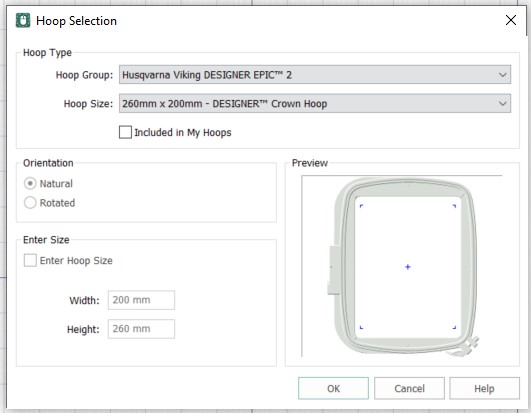
Go to the SuperDesign Tab and Search for Flowers. Find the rose bouquet called 9 – Four Roses. Use the default size 175mm. Click Apply.

Place the design at the top of the hoop area. Click on the Modify Tab. Use Box Select to mark a square on the lower part of the design, just above the center rose, see image.
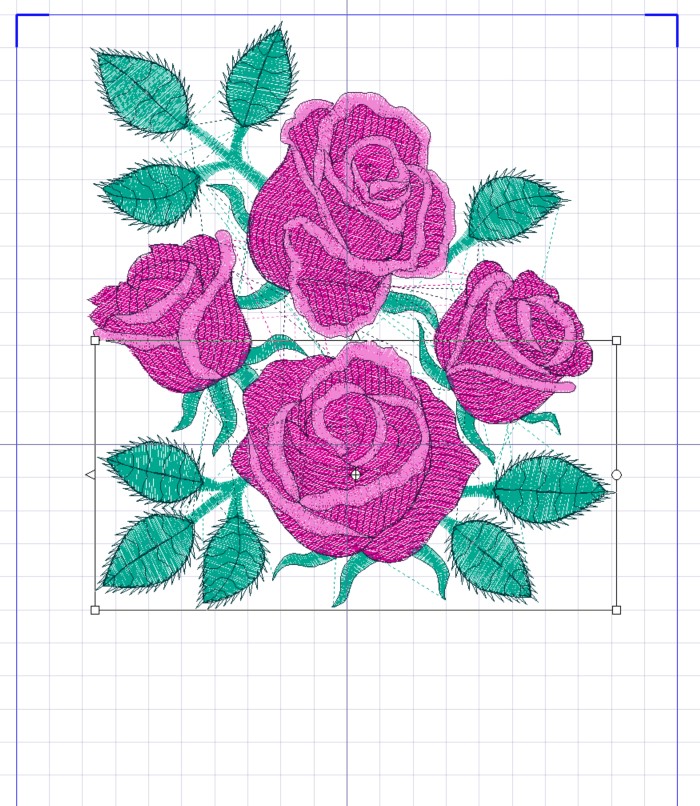
Copy the lower part of the design, and then delete it. Paste the copied part back into the hoop from the Clipboard.
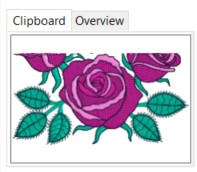
Place the lower part approx. 50mm from the top part to create a gap.
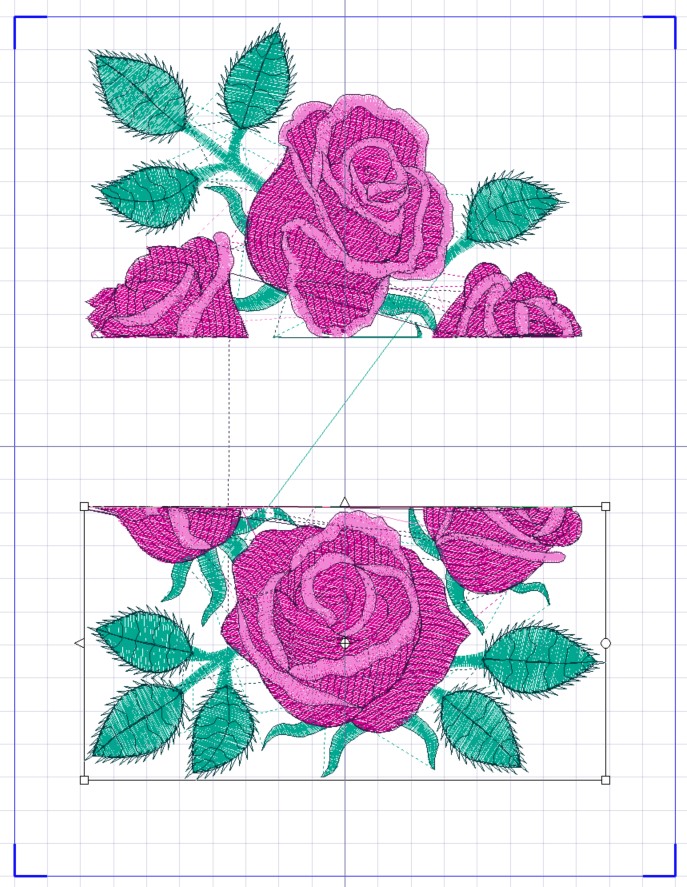
Go to the Letters tab. Choose Georgia 20-40mm in the Traditional menu, type in MOM with Upper Case Letters, 40mm, and use the Horizontal Block. Click Apply.
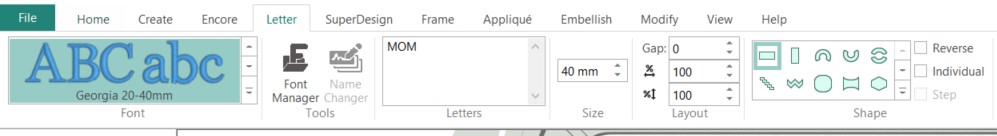
An easy way of creating the satin lines is to use Lettering. Choose Bank UC10-20mm in the Modern Category. Type in an upper case I, size 100mm. This will give you a really large letter that we will edit. As long as we saty on the Letter tag for this, the letters are like Superdesigns that you can edit in many ways before they are fixed as stitches.
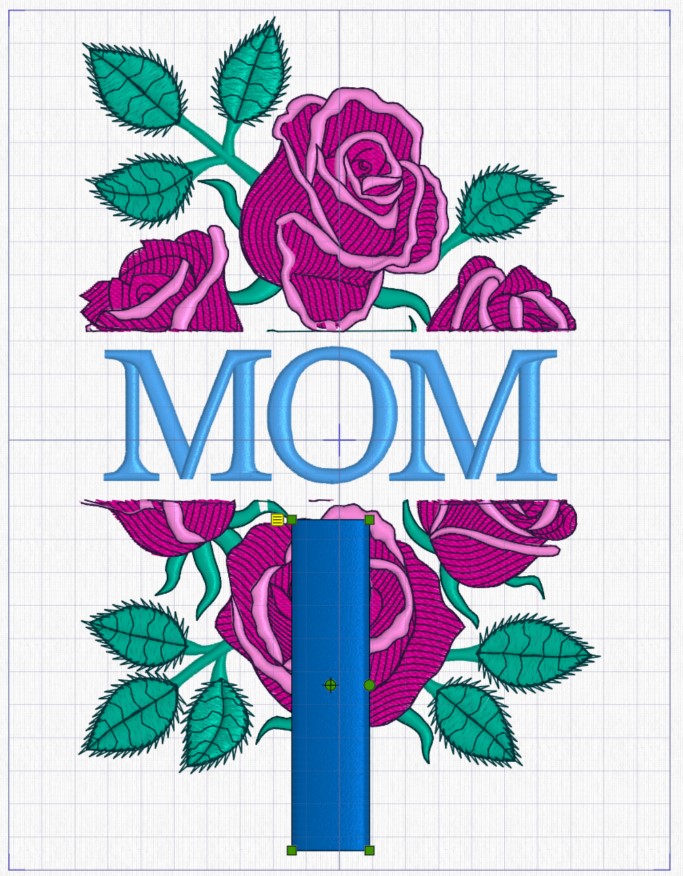
Rotate the I 90 degrees by using the round handle on the designs. Use the square handles to change width and height. Modify the size to be approx. 170x4,7mm. Place the design so it covers the split area over the text.
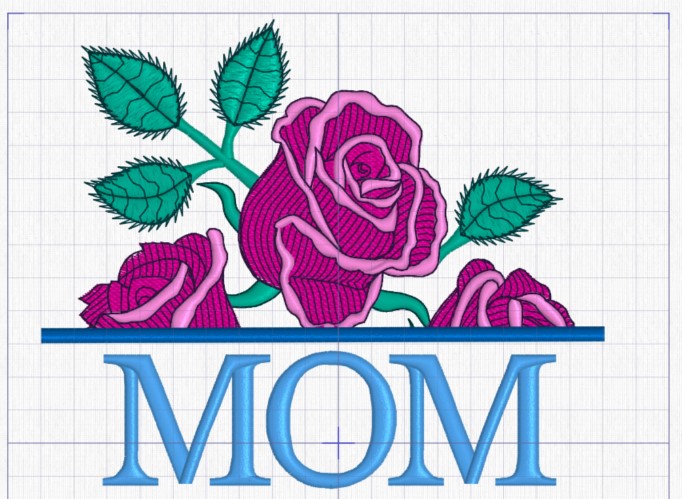
Right click on the line design in the Filmstrip and duplicate it. Place it underneath the text. Change the colors to whatever you prefer.
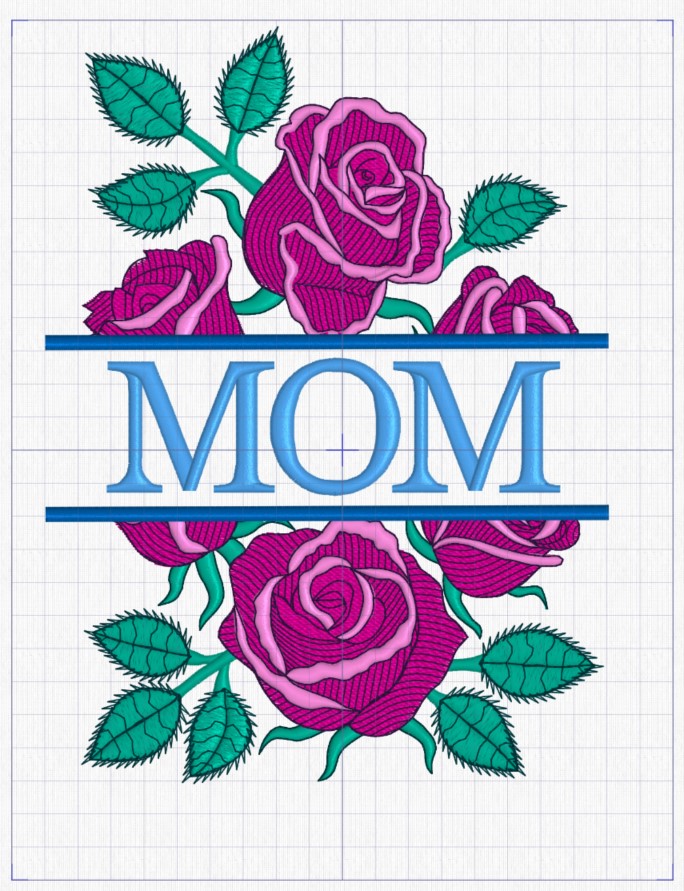
Go to the Home tab and group and ColorSort your design and it is ready to be stitched.

Of course, this edit can be made to any design and you can use a name or other text if you want.
Have fun!



 Belgium
Belgium