Machine Setup
To begin using mySewnet, you'll need to sign up for an Account. You can either join for free, or subscribe to get full access to all that mySewnet has to offer.
Already have a mySewnet Subscription? Sign-in here
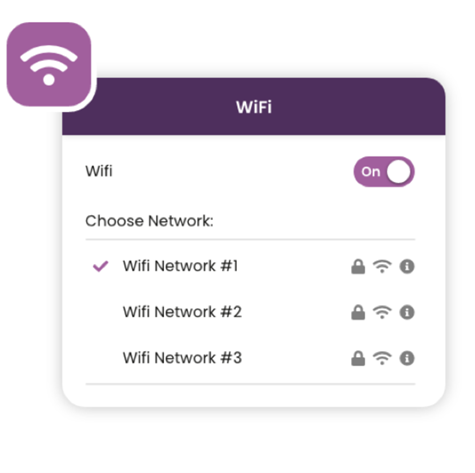
Connect your mySewnet enabled machine to a WiFi network.
Touch the WiFi button in the upper left corner on your machine and activate WiFi. Select a network from the list of available networks. Enter the password for the selected network (if needed).
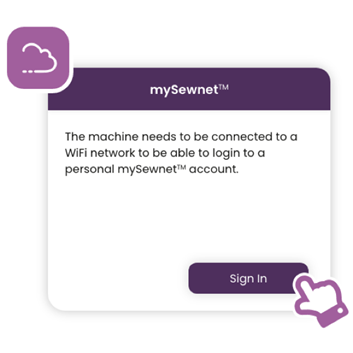
Sign-in to your mySewnet™ account from your mySewnet™-connected machine.
Touch the mySewnet™ button next to the WiFi button. Enter your username and password for your mySewnet™ account.
The @-sign can be found when pressing the key next to 123 on the keyboard (see additional image).
It's important to sign-in to your mySewnet™ account on your mySewnet™ connected machine, otherwise you won't have access to all of mySewnet's features.

Your mySewnet enabled machine
You can access the mySewnet Cloud folder from the machine screen. Save the files created on your machine to the mySewnet Cloud folder so you can access them from your PC whenever you want.


 Saudi Arabia
Saudi Arabia