Create a Heartbeat Stitch
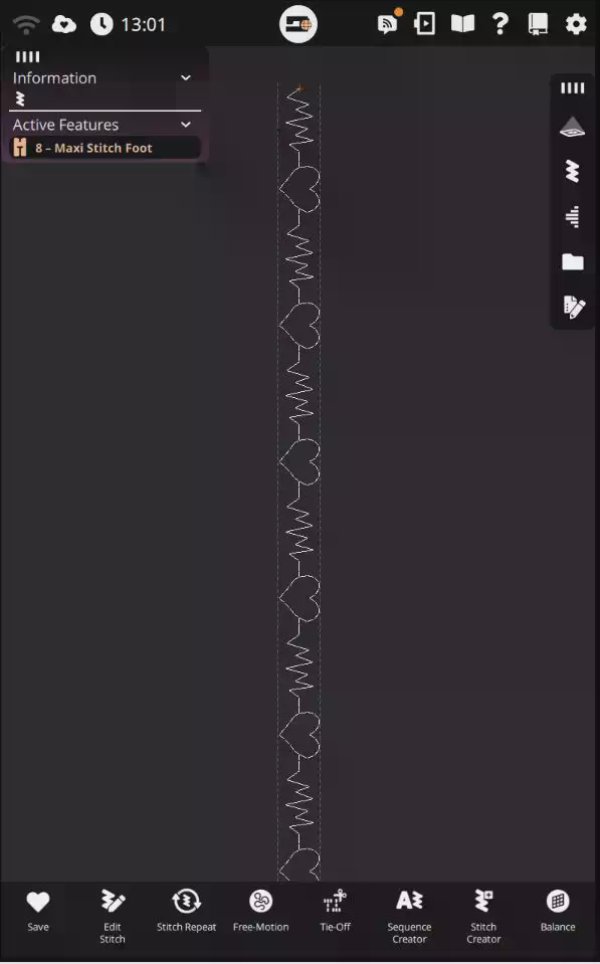
Learn how to love the feature Stitch Creator with this easy heartbeat stitch.
What you need:
- Machine with a Stitch Creator feature
Step by step
1. Enter Sewing Mode
2. Open Stitch Creator
3. Open the stitch menu and select an Elastic blind hem stitch
![]()
4. Deselect Multi-select
5. Select the individual stitch points and move them to varying widths
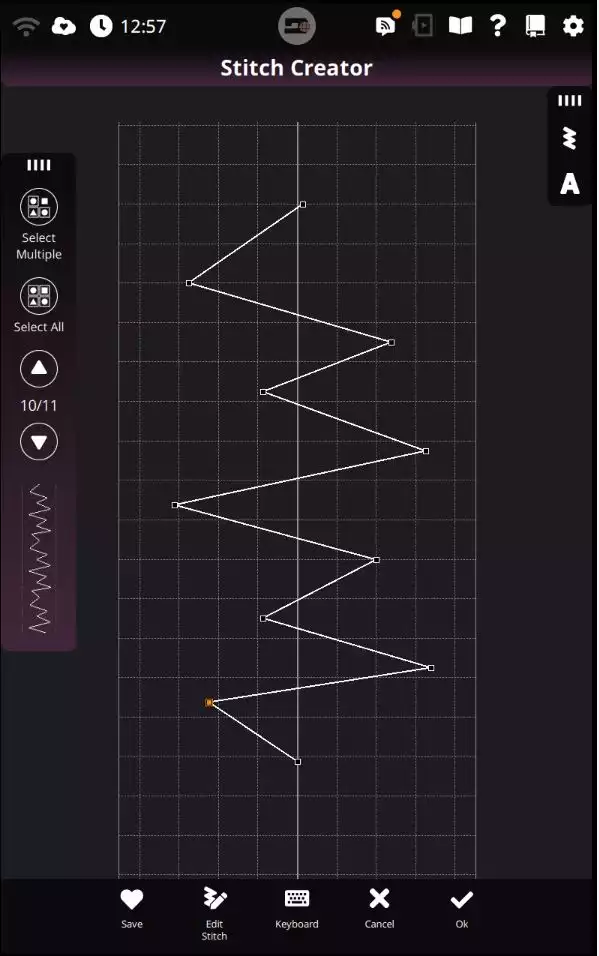
6. Open the stitch menu and select a straight stitch
7. Then select a heart stitch that starts in center position
![]()
8. Select a straight stitch
9. Press OK and you are ready to sew
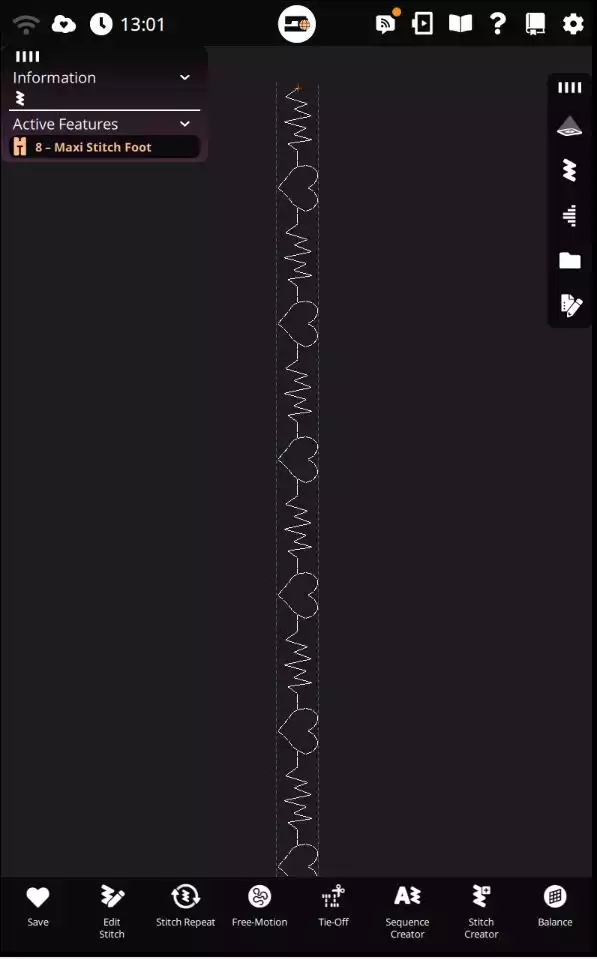


© mySewnet Studio


 Germany
Germany